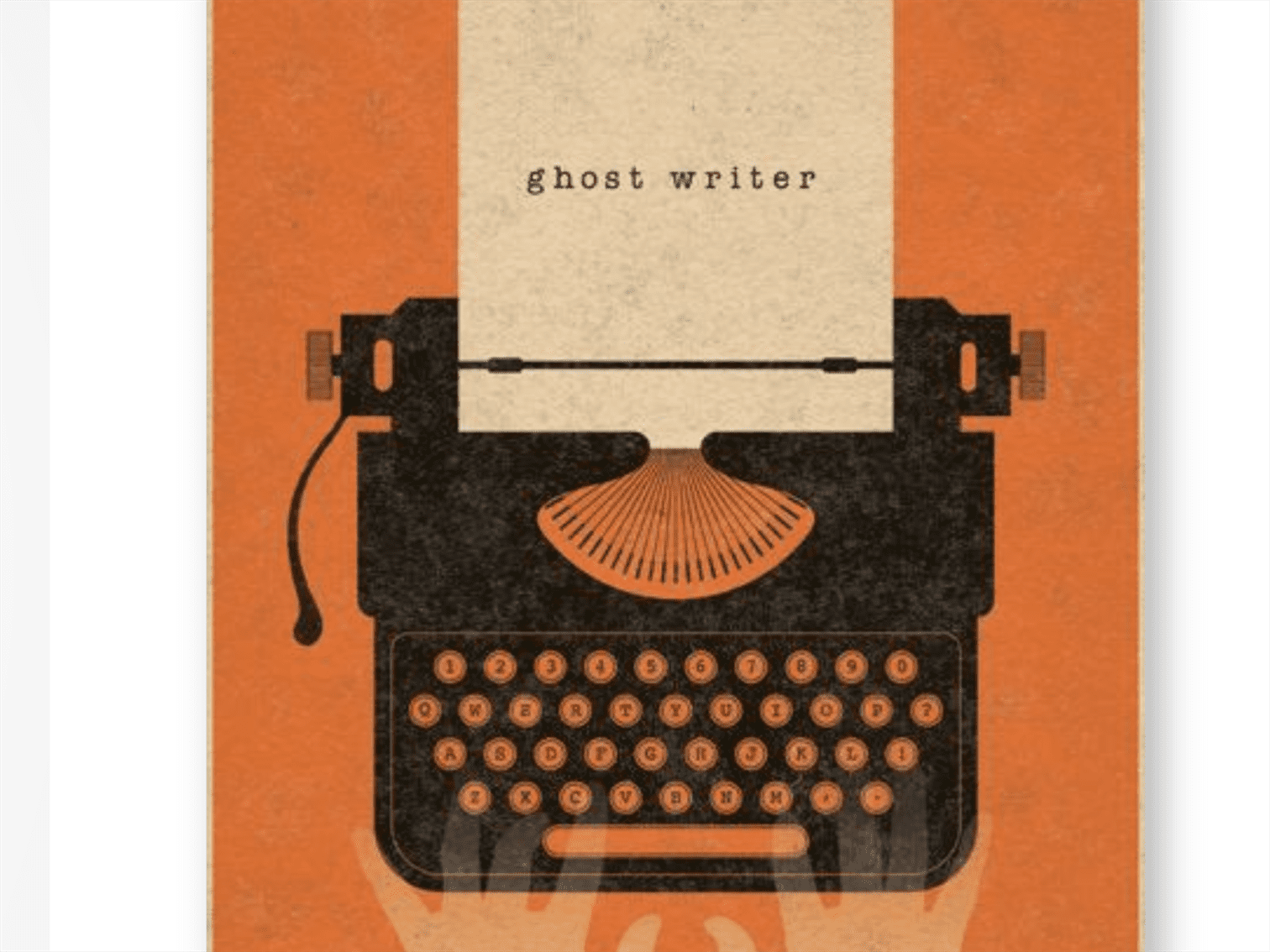Remove Covid 19 App Downloaded On Your Phone Without Your Permission! How To Tell If Your Phone Has Covid 19 Installed AND HOW To Remove It: If you see COVID 19 at the top of the list you have it on your phone. How To Remove It? Step 2. Go to Settings then go to SECURITY AND LOCATION under Settings and shut off "FIND MY DEVICE". Step 3. This is the most important part. Step 4. Then click where it says SEE ALL APPS Step 5. Look for GooglePLAYServices and click that, then on the top right click the 3 vertical dots and click Uninstall updates (If you don't see the 3 vertical lines some phones require you to click ADVANCED OPTIONS there and then the vertical lines show up). This takes about 20 seconds so wait about 20 seconds. Congratulations you just got rid of it! I would suggest NOT updating Google. You can update your other apps but I recommend don't update google. Loz:] For those of us iPhone users: In iOS 13.7 and iOS 14 and later Contact tracing is still turned off by default. Open Settings on your iPhone I followed every step to disable the auto update and it keeps saying " unsuccessful, and it has the options of Disable and Force Stop clouded so that it cannot be u installed. How about that? They made it so it can't be uninstalled. Anonymous inactive poster??? Hmmm … :scratch: …. Perhaps it was a … :unsure:
Step 1. Go to Settings
Step 2. Click on GOOGLE
Step 1. Click on PLAY STORE and then SETTINGS and change to DO NOT AUTOUPDATE APPS.
Then go to your main screen and go to step 2.
Make sure your phone is backed up. Go to Settings again and then go to APPS AND NOTIFICATIONS (SOME PHONES WILL SAY APPLICATIONS)
Now go back to step 1 and see if it's
gone.
With these software builds users don’t have to install a specific health department app to use Exposure Notifications, but local health department support is still required for the feature to work based on where you live.
Swipe down and tap Exposure Notifications just above Battery
Contact tracing (Exposure Notifications are off by default)
Tap Turn on Exposure Notifications to see if the feature is available in your area
You can only use the feature if a local health authority has made it available
You can toggle off “Availability Alerts” if you don’t want to know when contact tracing is available in your area